前提:服务器返回图片布局形式,图片大小。如下图的布局形式为[1,3,2,1]
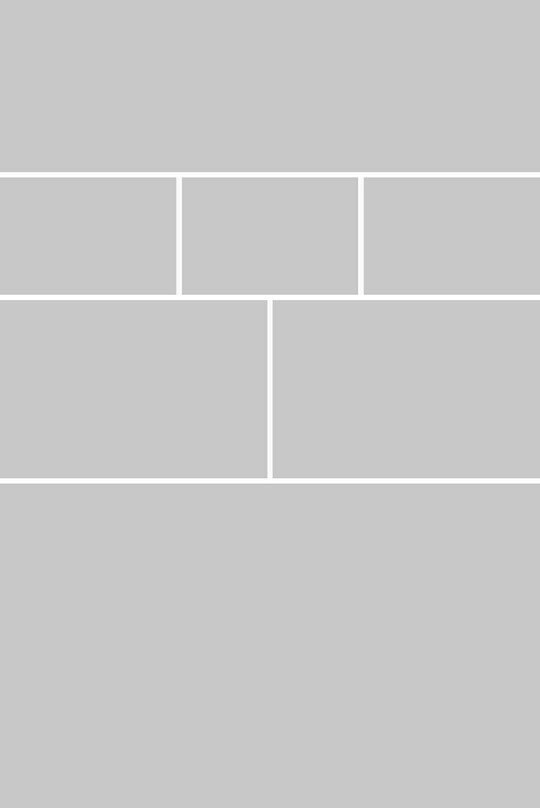
1. 了解FlexboxLayout功能
https://github.com/google/flexbox-layout
https://www.oschina.net/news/73442/google-flexbox-layout
FlexboxLayout支持的属性:
| 属性 | 作用 | 值 |
|---|---|---|
| flexDirection | 主轴的方向 | row:row-reverse:column:column-reverse |
| flexWrap | 支持的换行方式 | nowrap:wrap:wrap-reverse |
| justifyContent | 在主轴上的对齐方式 | flex-start:flex-end:center:space-between:space-around |
| alignItems | 在副轴上的对齐方式 | flex-start:flex-end:center:baseline:stretch |
| alignContent | 多根轴线的对齐方式 | flex-start:flex-end:center:space-between:space-around |
| showDividerHorizontal | 水平分割线 | none:beginning:middle:end |
| dividerDrawableHorizontal | 资源 | drawable |
| showDividerVertical | 垂直分割线 | none:beginning:middle:end |
| dividerDrawableVertical | 资源 | drawable |
| showDivider | 分割线 | none:beginning:middle:end |
| dividerDrawable | 资源 | drawable |
FlexboxLayout的child view可设置的属性,略。
2. 解决方案
使用以下属性,同时设置好ImageView的宽高即可。
方法1:
app:flexDirection=“row”
app:flexWrap=“wrap”
app:justifyContent=“space_between”
app:showDividerHorizontal=“middle”
app:dividerDrawableHorizontal="@drawable/shape_flexbox_divider"
设置详解:
- 主轴方向为行
- 自动换行
- 在一行内的对齐方式是图片之间置空
- 显示水平分割线,在每行之间显示。
方法2:
app:flexDirection=“row”
app:flexWrap=“wrap”
app:showDivider=“middle”
app:dividerDrawable="@drawable/shape_flexbox_divider"
设置详解:
- 主轴方向为行
- 自动换行
- 同时显示水平和垂直的分割线,在图片之间显示,在行之间显示。
注意:由于使用的是dp单位,在计算时有除法可能出现误差,一定要计算精确,要不然会出现意外的换行(我用方法2就出现了意外换行,计算不精确)
3. 实现
FlexboxLayout的xml配置:
1 |
|
分割线资源文件配置:
1 | <shape xmlns:android="http://schemas.android.com/apk/res/android"> |
伪代码:
1 | private ArrayList<Info> photos; //图片信息,包含宽高 |